12.1.0
Questionnaires - Introducing Vocabularies
With this update, we are introducing Questionnaire Vocabularies, a powerful tool designed to make the creation of complex questionnaires more efficient. This enhancement simplifies the process of adding structured, reusable response options, reducing manual input, and helping with consistency across multiple questionnaires.
How it works
Once you've enabled it in your platform's general settings, Vocabularies appears as a new tab in Questionnaires. Now you can create predefined lists of options—referred to as vocabularies—that can be used when setting up multiple-choice, single-choice, or dropdown questions. Instead of manually entering response options for each new questionnaire, you can simply select an existing vocabulary to populate the question automatically.
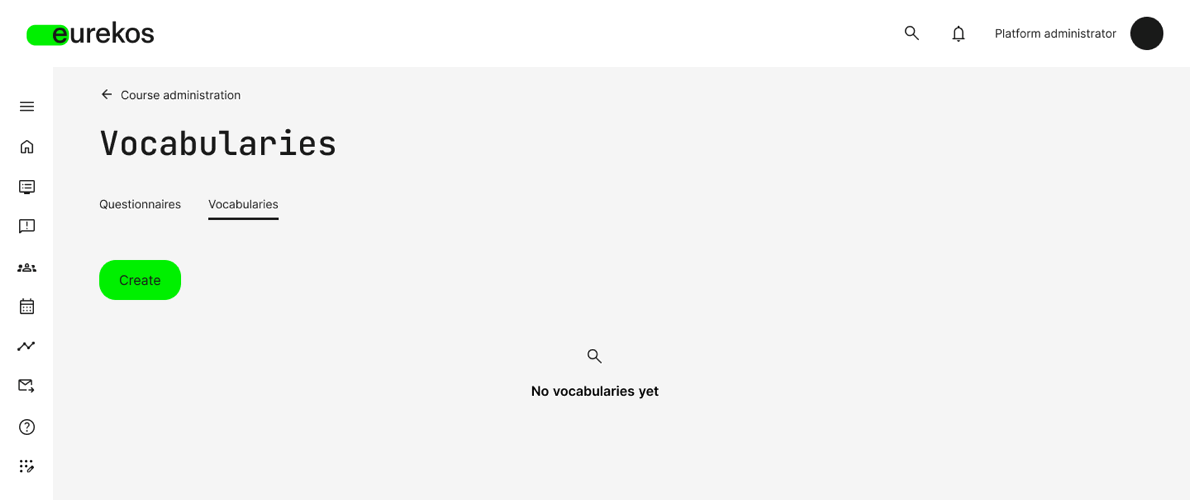
Create questionnaire vocabularies for reusable sets of predefined response options
Editing & importing vocabularies
Once a vocabulary is added to a question, the options can be customized within that questionnaire without altering the original vocabulary. Conversely, changes made to a vocabulary itself do not impact previously created questionnaires, providing flexibility.
For bulk imports, you can download an example sheet to ensure the correct format, add all necessary options, including translations, and then upload the vocabulary to Eurekos, choosing whether to replace an existing one or create a new vocabulary.
By leveraging Vocabularies, you can standardize questionnaire responses, reduce manual work, and ensure consistency across multiple questionnaires. This will make it easier to manage structured data, maintain accuracy, and create questionnaires more efficiently at scale.
New Report Type - Legal Documents
With this update, we are expanding the reporting capabilities for user consents with the introduction of the Legal Documents report. This replaces the previous Privacy Policy Report, allowing administrators to track not only privacy policy acceptance but also consents given for other legal documents collected through questionnaires.
Previously, organizations could only report on privacy policy acceptance, including which version was accepted and when. Now, the Legal Documents report provides a broader view of user consents, including those gathered through the Consent question type in questionnaires, which was introduced in version 12.0.
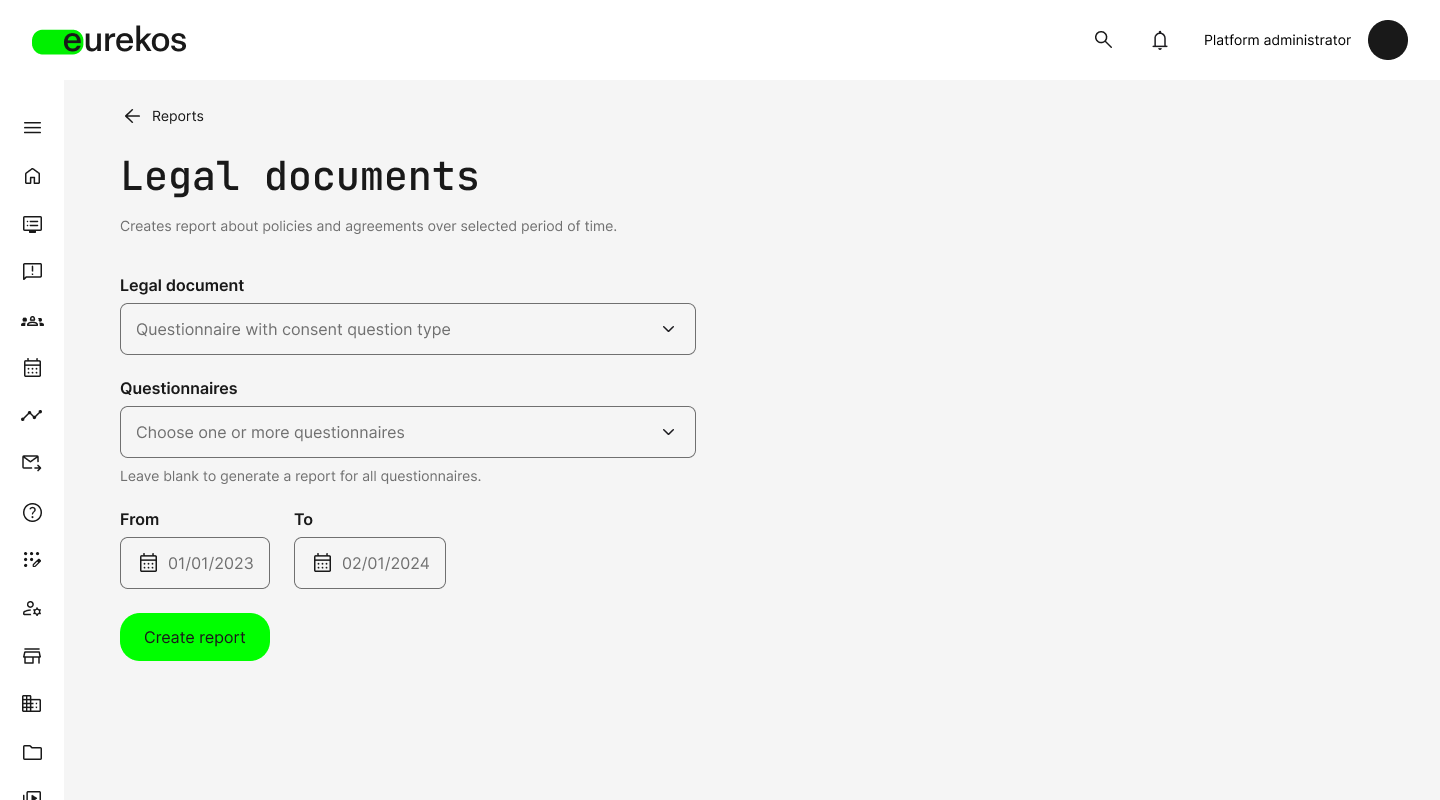
Legal documents report allows you to track user-given consent to your privacy policy, as well as any consents given in your questionnaires.
You can now generate reports based on specific timeframes and individual questionnaires containing consent questions. The downloaded report includes questionnaire titles, user data, response details, timestamps, and how the user provided their consent. Together with our introduction of the consent question type in questionnaires, these enhancements help ensure effective compliance tracking, while making it easier to manage legal agreements across the platform.
Participation Approval - Introducing "Potential Fit" Status
Building on the enhancements introduced in version 12.0, we are further refining the participation approval process to provide more flexibility in managing enrollment requests. With this release, we are introducing a third request state—“Potential Fit”—in addition to “Approved” and “Declined.”
New “Potential fit” status
Admins can now mark enrollment requests as “Potential Fit,” allowing for a more structured approach to managing large volumes of requests. This is particularly useful in scenarios where seat availability is limited, or when multiple admins need to collaborate on selecting participants.
Enhanced filtering & bulk operations
To support efficient request management, the “Potential Fit” status is integrated into the filtering system, allowing admins to quickly view all participants in this state. Additionally, bulk operations enable admins to update the status of multiple requests at once, streamlining the approval workflow.
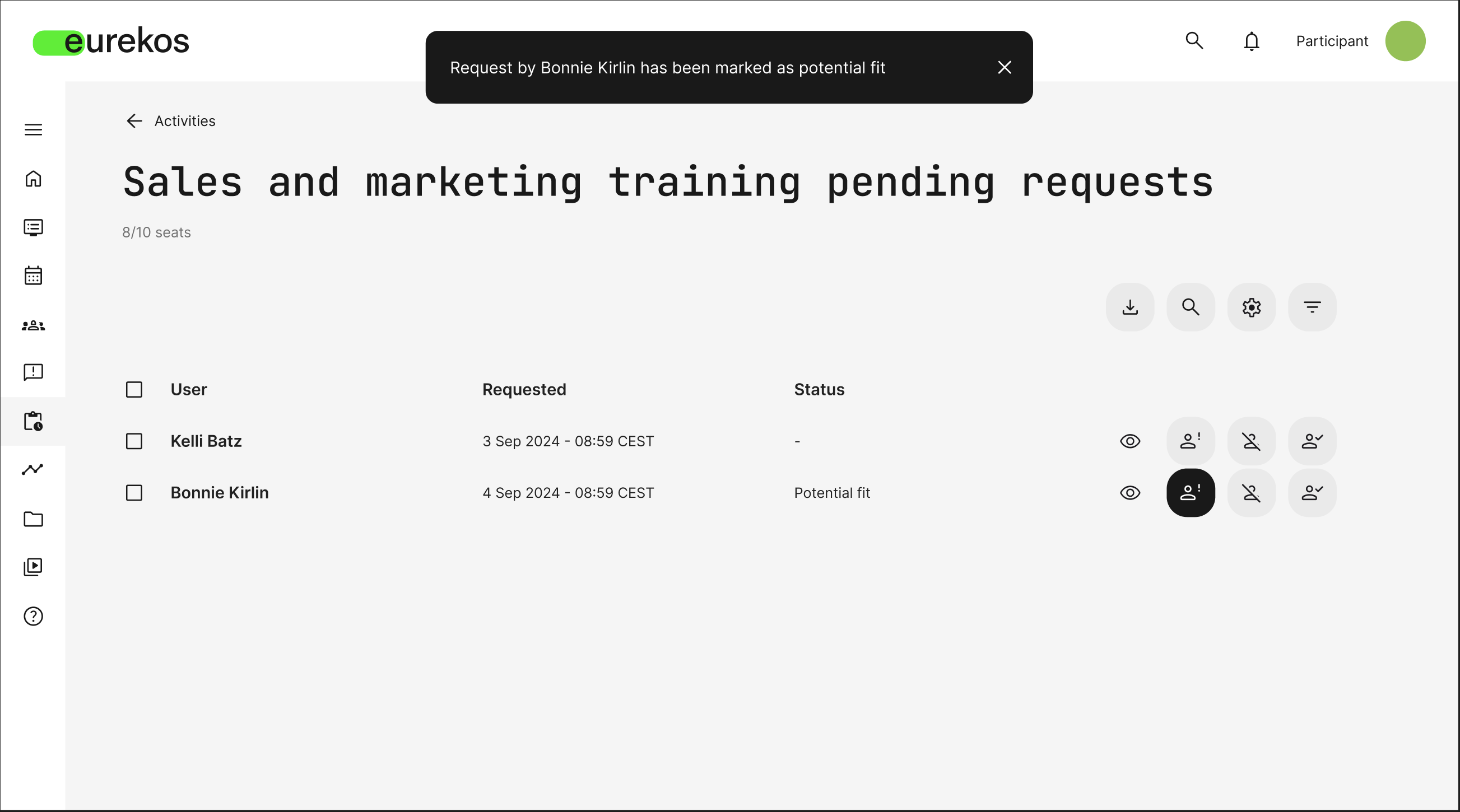
"Potential fit" status gives you greater flexibility in managing large numbers of enrollment requests, enabling better collaboration and filtering.
By introducing the “Potential fit” state, we are providing greater flexibility in handling enrollment requests, improving collaboration among administrators, and ensuring that participant selection is more efficient and transparent.
Video Archive Update - See Where Your Videos Are Used
With this update, administrators can now easily track where videos from the video archive are used across courses and activities, making content management more efficient.
Previously, while videos could be stored, versioned, and embedded in courses, there was no way to see where a specific video was in use. Now, a new “Used In” action has been added to the video archive. When hovering over a video, clicking “Used In” opens a popup listing all courses and activities where the video is embedded, along with direct links to each instance (opening in a new tab). If the video is not in use, the popup will indicate this.
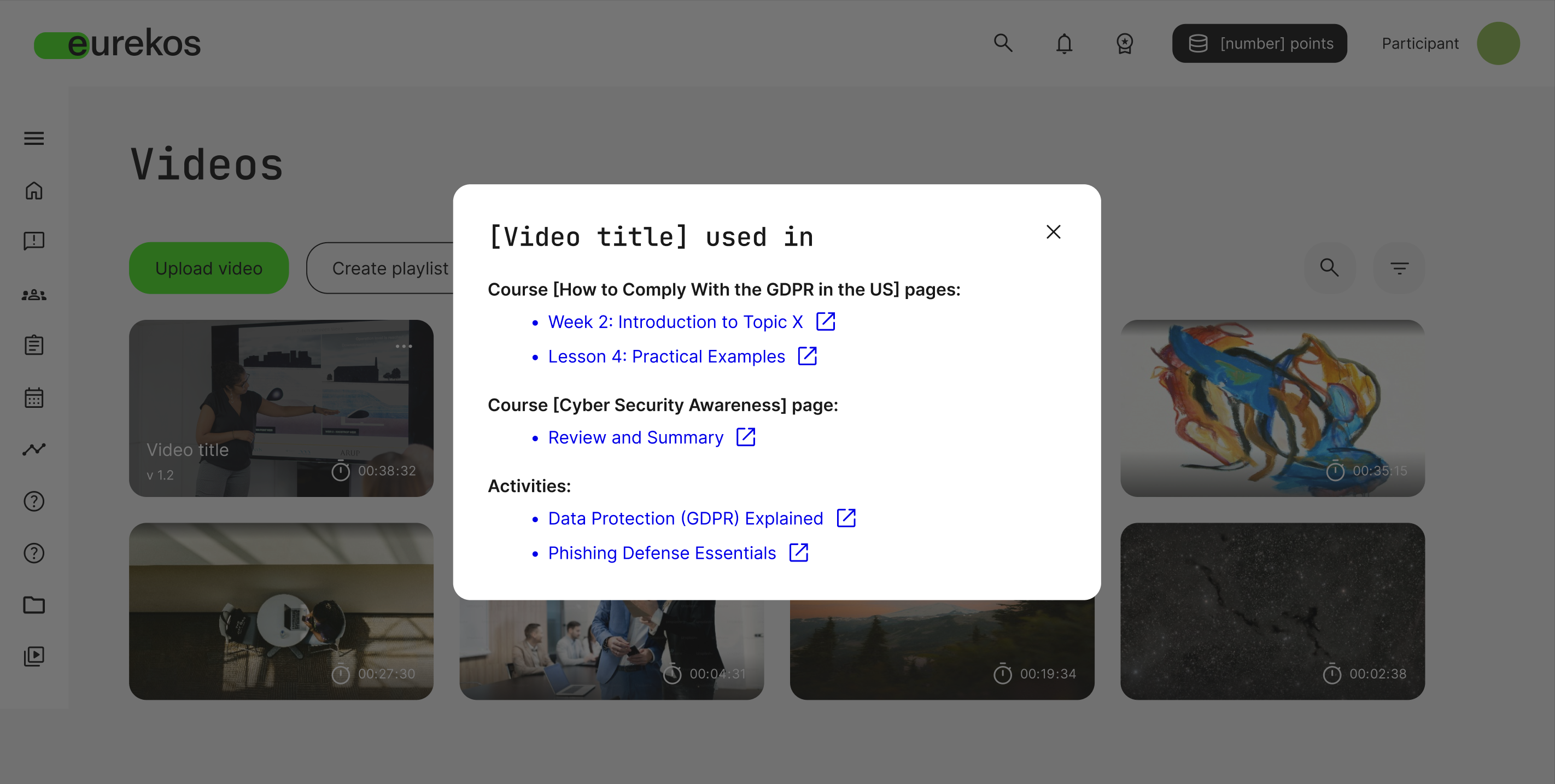
Track where videos are embedded across courses and activities, improving content management, visibility, and control.
This update should make it significantly easier for administrators to track and manage video assets, helping you with visibility and control over embedded videos across the platform.
Shortlist of Additional Noticeable Changes:
- Max character length for questionnaire responses: You can now define a maximum character length for responses in the “Short Answer” and “Long Answer” question types, ensuring structured and concise user input.
- Hidden videos no longer count toward included video materials: Videos marked as hidden will no longer appear in the included materials section on the activity description page, ensuring a more accurate overview of available content.
- Schedule setting at the Activity level: When creating an activity with only one module, some features are not available in the activity settings, and must instead be configured in the module-features. These features include, Questionnaires, Certificate, and Schedule. We have now made Schedule available on activity-level as well, making it easier for you to find. It is still possible to configure schedule on module-level, and doing so is not a problem. Schedule could also be configured on both levels, in which case the activity-level takes priority.
- User birthday - new field and certificate token: Birthday is now available as a profile field. The field is disabled by default, and can be enabled on settings > forms. Once enabled, users can input their birthdate using a date picker, and updates can also be made via user import. Additionally, a new [user birthday] token is now available for use in certificates.
- Training statistics report: If you have the organization filter enabled on the platform level, course administrators previously could not generate training statistics reports for activities not tagged by their organization. Now, if they are responsible for an activity, they can generate reports, but only see data for users from their own organization.