11.10.0
Completion behavior on module level
A much-requested feature to deal with the many complex behaviors around completion has been introduced. This allows you to overrule the standard automated behavior and control the desired user experience.
A few examples use cases:
a) You have an introduction page with only text created as a separate course module, which would complete automatically because there are no actions to interact with. You don't want to show the completion message as it is inappropriate to "celebrate" completion of the introduction page.
b) You have a course module and even though you have multi-media, interactions and other elements, the last page is a "summary" with no real measurable action. However, you want users to confirm that they are done.
There are many other good reasons why you would like to introduce and control the behavior, dictated by your curriculum and overall process. Whichever is the case, you have the control.
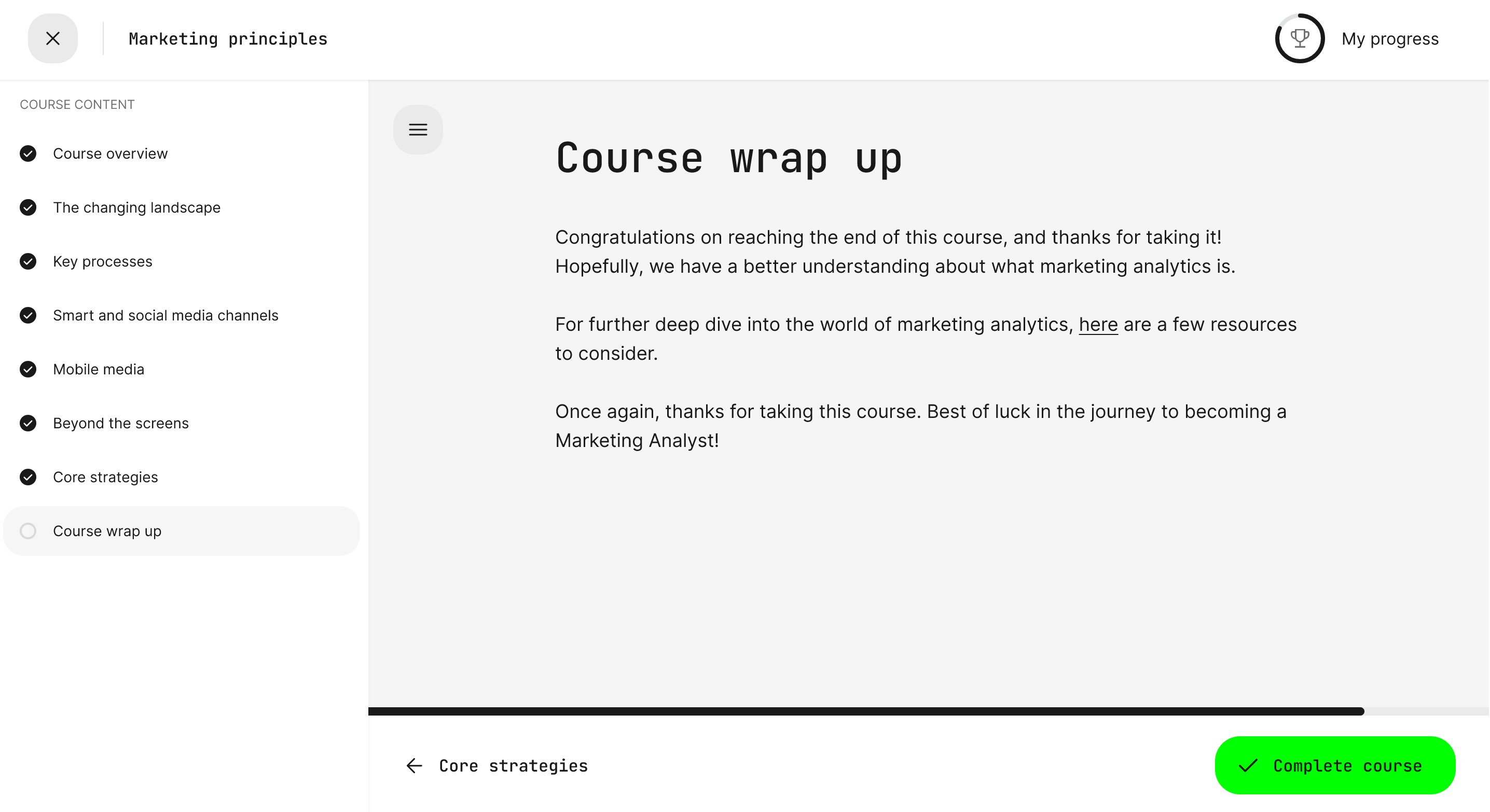
Activation is on each module, available to Course modules, Calendar Event modules and Assignment modules.
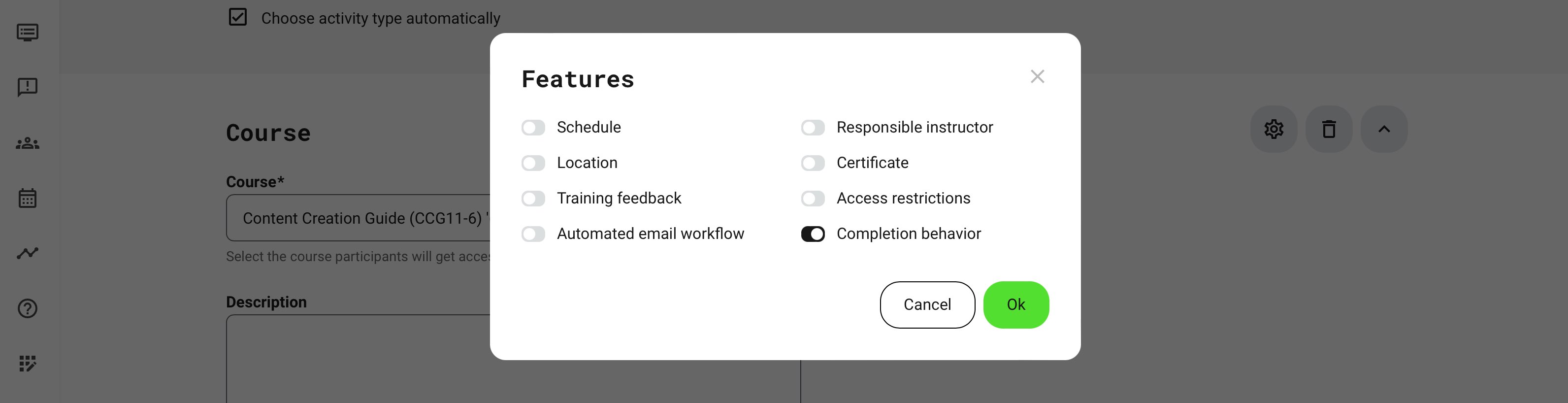
This will add a section on the module for you to choose the completion behavior.
Complete automatically is the default behavior and will not require any action, nor that you activate this function. Everything works exactly the way you are used to. This includes automatic decision logic on complex scenarios of assessing completion based on tracking of watched videos, viewed pages, interactions and even schedules with time and date and/or certification criteria.
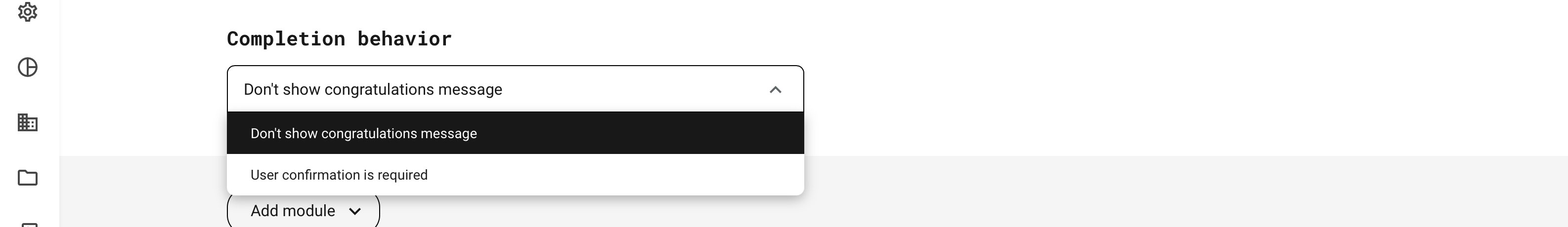
- Don't show congratulations message will not impact or change the completion status of a participant on a training but will simply not show the congratulation message.
- The participant will still receive any connected certificate and whichever other features you have applied. The module status will still show as a discrete "complete" where applicable. The videos are still tracked, and the schedules are met.
- User confirmation is required will introduce a "Complete" button once the completion criteria of the module are met. The user does not register as "complete", until the acknowledgement has been given by clicking the button.
- The training status will change to completed, once clicked and the user will see the congratulations message.
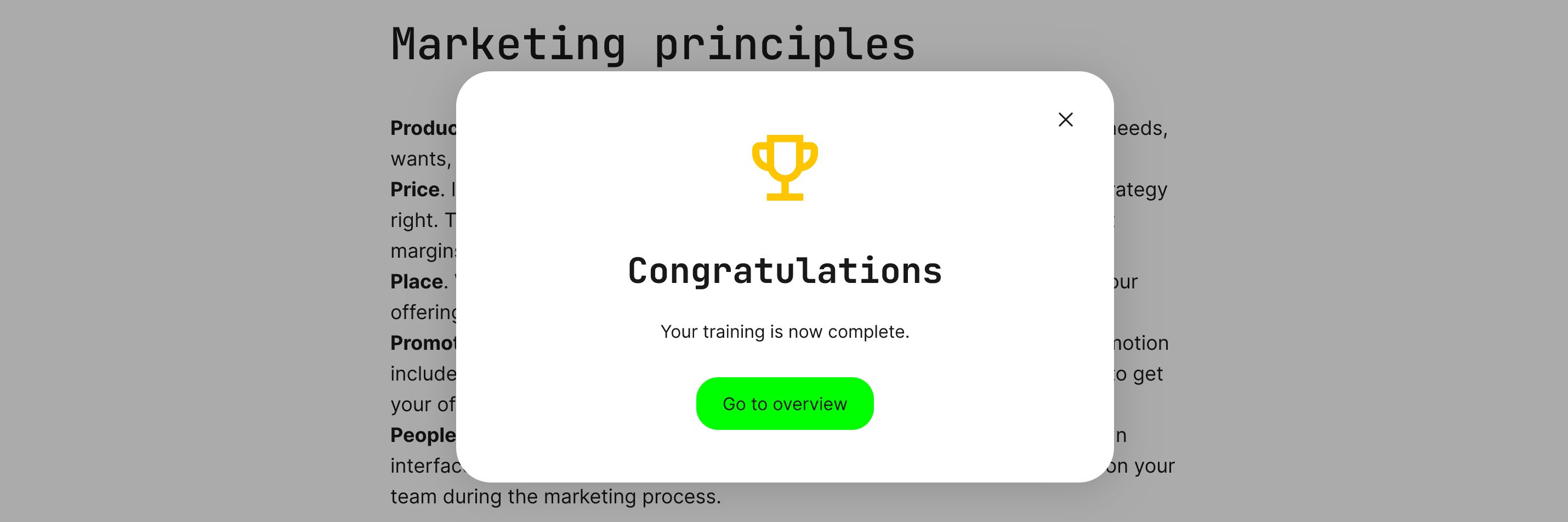
Existing training (nested activities) to impact overall progress
When you have complex scenarios of training activities nested within each other, these do not usually impact the overall progress of the parent training activity, because this is not always desired.
A new option is available to change this behavior upon your decision.
- Please remember that nested activities can be single modules, events or could be a complete learning path on its own, with multiple modules inside, have its own certificates, etc.
- Once the nested activity has the status of "complete", this will count towards the overall progress.
- Nested activities count as any other module as a "1 out of n modules completed", no matter how complex the nested activity is.
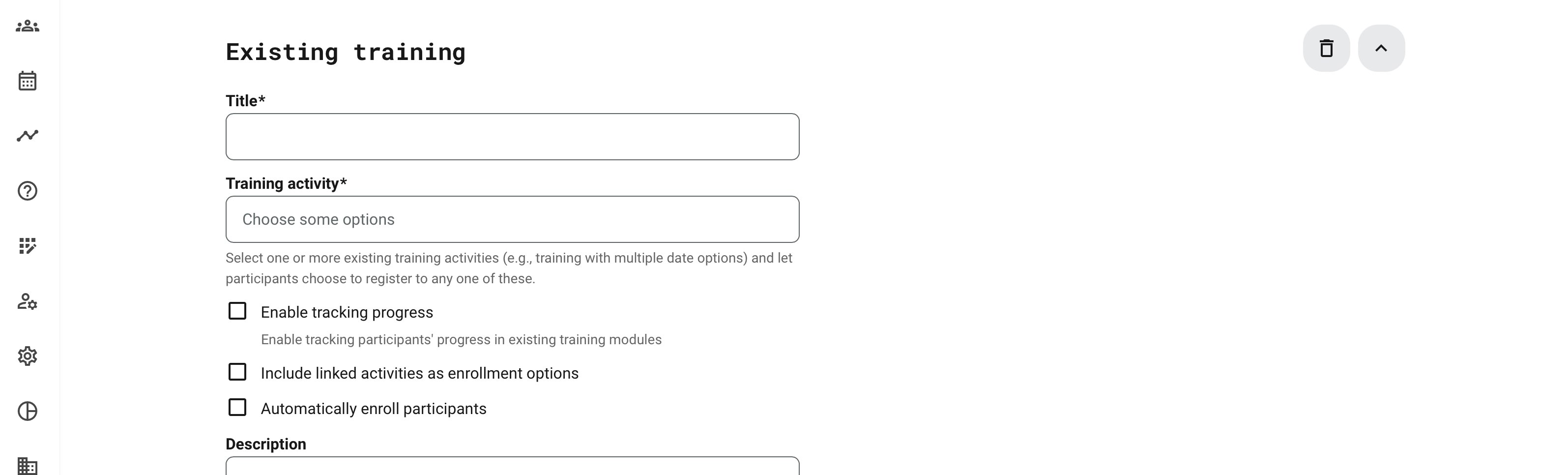
Notifications and assignments
Assignments will automatically send a notification message to the responsible instructor once a submission or an update to a submission has been made. Similarly, the responsible instructor assessing the submission can choose to inform the participant, once it has been assessed.
These notifications are based on two new standard emails, you can customize.
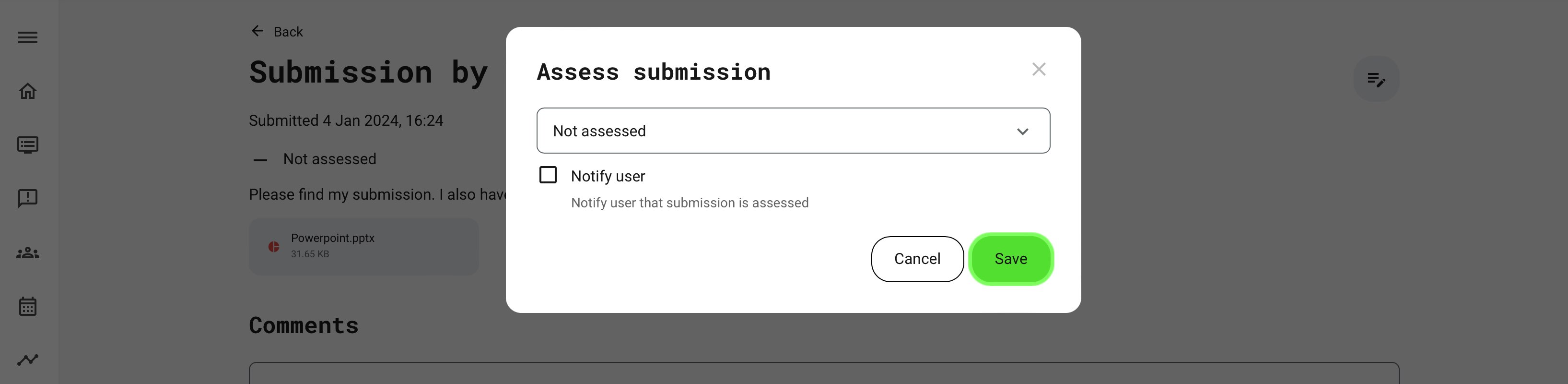
Updates to Tag/Vocabulary management
We have made tag management easier and more generic. This means you can activate a vocabulary for multiple forms at once, while preserving the existing capability to disable vocabularies from each form - e.g., Profile, Create User, Signup, etc.
Additionally, vocabularies have been extended and you can include these across most forms and are less restricted by their specific type.
- Manage vocabularies for multiple forms in a single operation.
- Enable and disable vocabularies from the individual forms.
- Extended the capabilities to make better use of the vocabularies.
- All tags can be used as categorization in the Storefront.
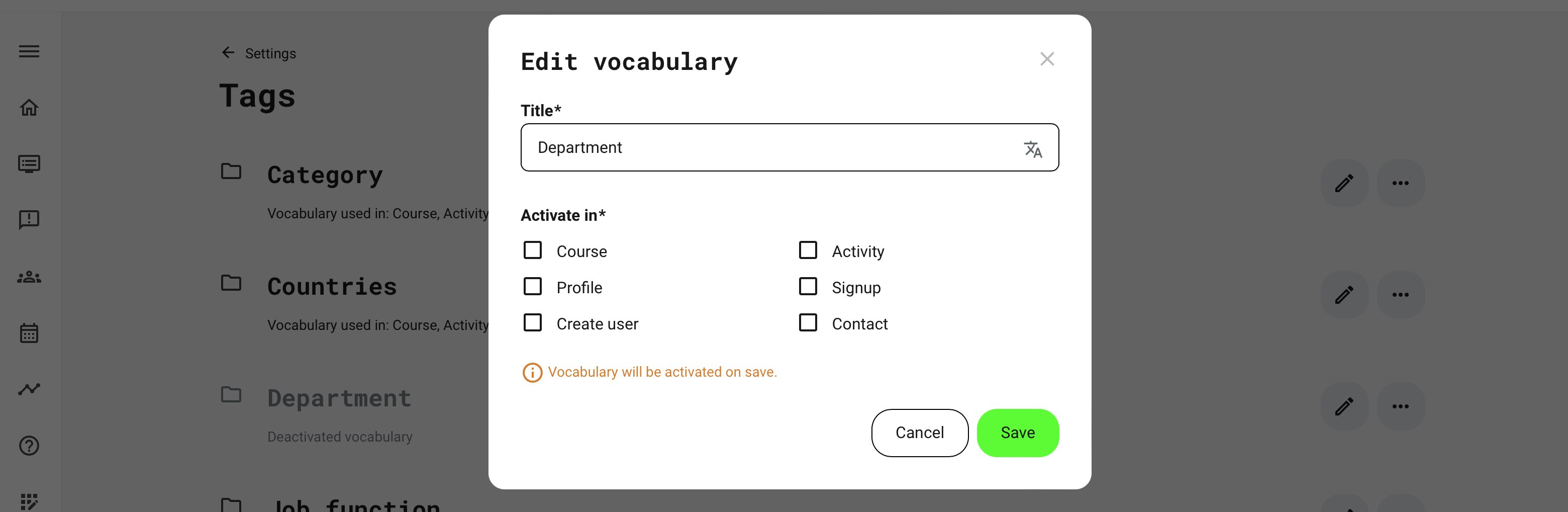
Shortlist of noticeable changes
- Extensive enhancements to the 3D viewer.
- Improved annotations (resizable, highlighted active one, label customization).
- Enhanced lighting (color, intensity, DOM lighting system).
- Added multiple model selector, and customizable aspect ratio selector.
- Search transactions has been extended to include transaction ID and invoice ID.
- Additional values (Phone, Street, Street number) are added as options to the Training statistics report.
- Year has been added to the event description in the Learning path overview.
- Approval process flow has been streamlined with improved navigation and email with a direct course link.
- The Auditor role has been extended to allow viewing organization in Training statistics report.
- The Support role now includes the ability to masquerade as other users, within their organization.
- First and last name tokens added to certificates and automation rule builders to make your communication more or less formal, as you wish.
- An extra option to reference an activity or instructor, has been added to the Contact form. This will make it easier to manage requests for some scenarios.
- Comment field on credit history for Platform Administrators to reference reasoning and ensure knowledge sharing and facilitate customer support.
- Security improvements to prevent data autofill on the "Enroll existing users" form.
- Separate Code field in videos for internal identification without affecting user navigation. This is for use cases where internal reference IDs are used due to large numbers of videos and their relation to your content.
- Extended the calendar .ics files to store locations.