11.11.0
2 Feb 2024
Bulk operations on linked activity description pages
When you have a set of training activities linked to providing multiple dates, each will have its own "landing page". This training activity description can offer the flexibility to be managed separately, but now it is also possible to apply changes to any number of them in a single operation. The option is provided upon:
- Saving activity description page.
- Restoring a revision.
- Pasting content (from clipboard).
- Replacing the banner.
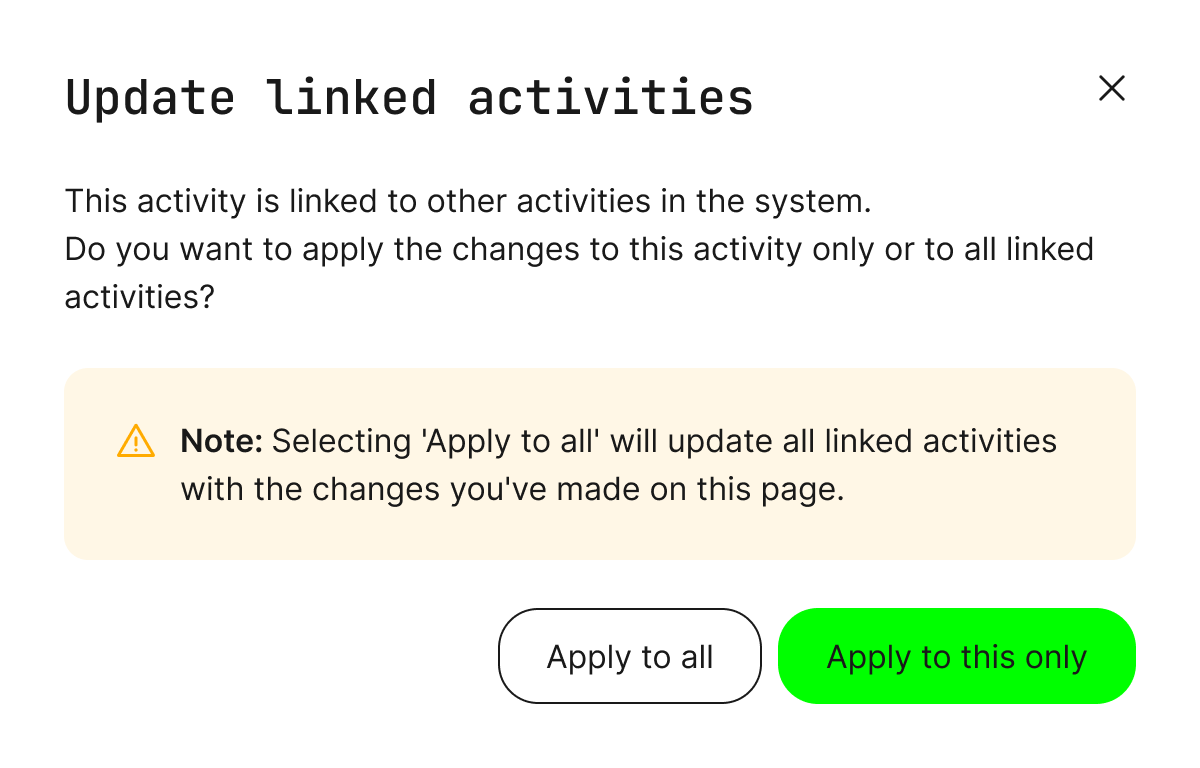
Shortlist of noticeable changes
- A manager is now able to enroll people under his supervision, even if he, himself does not fulfill the enrollment restrictions - e.g., having a certain prerequisite. This is evaluated on participant level, based on enrolling other people.
- 3D viewer now supports completion tracking: based on all annotations have been visited on the 3D object. All 3 types are covered (auto play, list, and circles).
- Bookmark function has been introduced for activities in the catalog.
- Transactions have been improved with activity and course filters to reduce the transactions list.
- Training statistics reports now support the US state abbreviation (two-letter abbreviation), as known from shipping labels.
- Activity description is available even with a disabled catalog.
- Rule configuration for module attempts: previous progress will be carried over to the next activity for certification purposes.
- XLIFF 2.1 export/import is now supported. The .zip file will now contain 3 files: 1.2, 2.0 and 2.1.
- German date format has been updated to require "." after numbers.